This week I am adding a new research section to the blog to help those interested in learning about their own family history.
Where to start? How to organize? Where to find information? Here are three tips to help you begin:
1. start at home

That family bible in a dusty box in your basement, newspaper clippings stuck in the photo album from your grandma, an old photograph with names in neat script on the back…these are the little clues that will help you begin to unlock your family puzzle. Talk to your relatives and ask if they know of past family researchers. Interview the oldest living members of your family and record their memories…before those stories are lost to time. Once you have collected all of this information, you will need to find a way to organize it…
2. Organize
Depending on your budget there are many options for tracking your research. I have tried almost all of these options at some point in the past decade and my favorites are marked with an asterisk*.
ONLINE/DIGITAL GENEALOGY RESOURCES:

Three basic formats for family tree building include (a) online personal tree sites, (b) online one-world tree sites, and (c) downloadable computer software.
(a) Personal Tree Sites: Websites which provide a platform for you to build a personal family tree. Most provide access to records and collaboration with other users, but your tree is entirely built by you. The top sites include:
- Ancestry* – ($) The most popular genealogy website with easy to use research tools, the largest DNA relatives database, and a vast collection of records. Ancestry offers a 14-day free trial membership to get started. After the trial, several annual membership options provide varying levels of record access. Your tree will continue to be accessible even when your subscription is inactive…so it is possible to subscribe only during months that you have time to research. You lose access to records when you are not an active subscriber.
- MyHeritage – ($) My Heritages also offers a 14-day free trial. After the trial, a data membership gives access to their online records database. Once your family tree reaches 2,500 people a subscription is required to continue using the service. They recently added a DNA component to their site.
- Find My Past – ($) Find my past specializes in British and Irish family records, so could be a good option if most of your recent relatives are from the United Kingdom. Begin with a 14-day free trial followed by either a monthly or annual membership subscription. They also offer PayAsYouGo Credits which remain valid for 90 days if you only need to search for a few records.
(b) One-World Tree Sites: These are sites where members collaborate with the goal of creating one giant family tree. As you fill out your tree each branch will eventually merge into the world tree. These trees offer the benefit of combined research but also contain many inaccuracies and you may bump into lineage disagreements with other researchers. I suggest using these sites as a secondary resource while also creating your own personal tree.
- FamilySearch* – (Free) FamilySearch is sponsored by the Church of Jesus Christ of Latter-Day Saints. It is one of the best free genealogy research sources with a massive online record collection. Tip: Their research wiki is a fantastic place to learn about all available records by location or topic.
- Wikitree – (Free) Uses DNA and traditional genealogy sources with the goal of growing one single family tree. Researchers are asked to follow a set of guidelines on how to collaborate and cite sources.
- Geni – (Free/$) Create a basic tree on Geni for free. Upgrades allow you the option to tie-in to My Heritage records and DNA. Citing sources is much simpler than Wikitree’s manual method, but requires paid Geni and My Heritage memberships.
- WeRelate – (Free) WeRelate uses a wiki format to create a single community tree. Each individual in the tree has his/her own wiki page, which links to the pages of their family members.
(c) Computer Software: These downloadable programs offer tree building tools for the cost of a one-time download and optional online tree/record syncing.
- Family Tree Maker* – This Mackiev product may be used as a stand-alone tree builder or synced with Ancestry and FamilySearch. I use it as a back-up for my Ancestry.com tree and record collection.
- RootsMagic – Much like Family Tree Maker, RootsMagic can be used as a stand-alone tree builder or synced with Ancestry, FamilySearch, and MyHeritage.
Additional information:
Family History Daily: Guide to the Top 6 Family Tree Programs
Family Tree Magazine: Online vs. Genealogy Software Comparison
Top Ten Reviews: Best Genealogy Software of 2018
3. research first steps
 (a) First step: Start your tree with what you know about your family. Then find records that confirm this information. Birth, marriage and death records are a good place to start. Use this FamilySearch Research Wiki to locate records. For example, if your grandparents were from Austin, Texas you might start with the wiki page for Texas State records and then also look at Travis County records.
(a) First step: Start your tree with what you know about your family. Then find records that confirm this information. Birth, marriage and death records are a good place to start. Use this FamilySearch Research Wiki to locate records. For example, if your grandparents were from Austin, Texas you might start with the wiki page for Texas State records and then also look at Travis County records.
»»» Wait, I already have first-hand information about my family. Why do I need to find records? «««
Solid source documentation is the foundation of good research. Getting into this habit with your own family will help you become comfortable with the research tools. Avoid the trap of copying and pasting sources and relatives from other people’s trees without doing your own research. It might seem rewarding to see your tree grow quickly, at first…but one wrong ancestor connection will result in a lot of wasted effort.
If you double the number of ancestors in each generation, 2 parents, 4 grandparents, and so on, by the time you reach 10 generations, you have the potential for 1024 ancestors.
Imagine having to delete 100 people from your tree because you followed one wrong branch from someone else’s tree? Better to confirm the information in one generation before moving on to the next one.
(b) Second step: Use census records to create a timeline for each person in your tree. Census records create a snapshot in time of a person’s home, work and neighborhood life. In the US, a federal census is taken every 10 years. To protect the privacy of living people census records are released 72 years after the census date, so current census records are available from 1940 and before. The 1950 census will be released in April of 2022. (The 1890 US Federal Census was destroyed and only small fragments are available.) Many states census records are available to fill in the years in-between, availability of these varies by state.
Below is a copy of the 1900 Census record for my second great-grandparents, Victor and Louise (Lavoy) Grandpre.

What does this census tell us about this family?
- City, County, and State where the family lived on June 9th, 1900.
- Names, relationships and ages of all family members who were living in the household on that date. For adult females, it also lists the number of children they have given birth to and how many of those children are still living.
- Place of birth of each family member and where their parents were born. The children’s birthplaces and ages tell of this family’s migration from Illinois to Indiana and then to Minnesota.
- Information about the occupation, education and family residence.
- Don’t forget to look at the neighbors…extended families often migrated and lived together. In this census, Rama Lavoy (line 65) is Louise (Lavoy) Grandpre’s younger brother.
(c) Third step: Add the colorful details about each individual using newspapers, military records, and historical books. This is the fun part where you can uncover each person’s passions, achievements, relationships, and scandals. Here are a few great resources to get you started:
- Newspapers: The Ancestor Hunt provides information on newspapers that are available in each state and tips on how to search. Chronicling America is a free resource for historical newspapers provided by the Library of Congress.
- Military Records: The FamilySearch Research Wiki provides a list of military records available by location. Fold 3, an Ancestry owned subscription site contains an easily searchable military database. For a complete set of military records, you can submit a record request to the National Archives for a fee.
- Historical Books: Search Google Books by ancestor name and location. Regional histories often contain stories about prominent families in the area.
start today
If you are considering family research…the sooner the better. Every generation that passes takes stories and memories to their grave if no one records it for future generations. Happy searching!
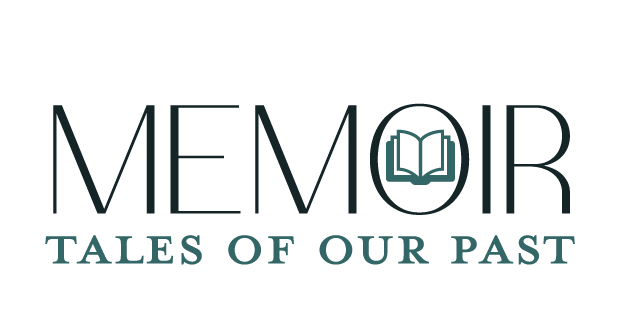



Pam Stookey Scott
February 26, 2018Awesome post! Thank you Michelle:-)
Michelle
March 2, 2018Thanks, Pam!